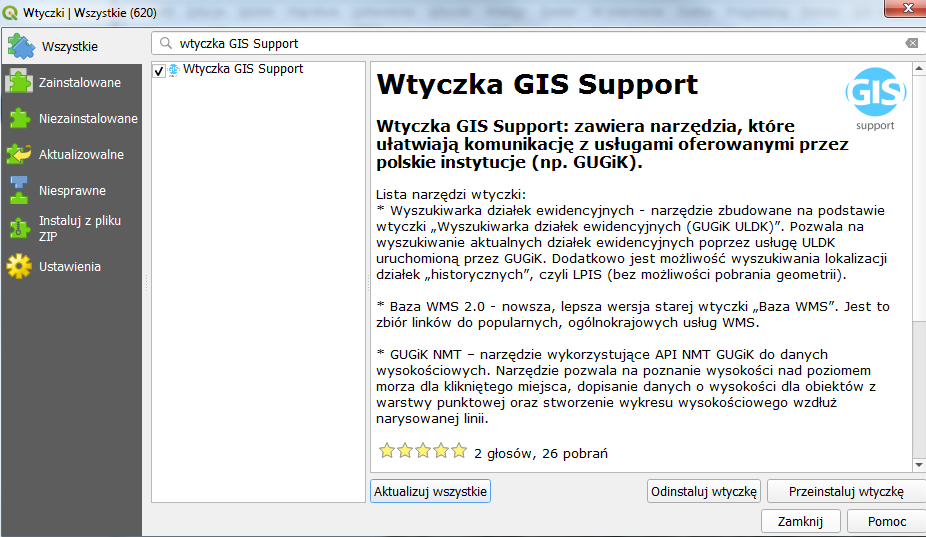main
The latest version of the GIS Support plug-in will be enhanced with features integrating the plug-in with GIS.Box – a tool to develop your GIS with a browser-accessible component.
See video: First steps in GIS.Box
Why?
QGIS is fantastic software for professionals who acquire, process data, and provide information and knowledge to an organisation (Situation 1 from the figure below). As the use of GIS in an organisation increases, issues arise that QGIS alone cannot handle. This is, first and foremost, a multi-person job. Every (well, maybe almost every) GIS professional wants their colleagues to be able to access the data they have prepared in a simple and convenient way.
This is when GIS specialists look for solutions. For starters:
- using geopackages on a network drive
- installing PostgreSQL + PostGIS and uploading QGIS projects there (Situation 2 in the picture below).
These are good ideas, but they have one drawback: it is very difficult to persuade non-GIS people to use QGIS. In order to view a map with a network and customers, a BOK employee, board member, or salesperson has to open a program with dozens of buttons, connect to a database, and be prepared for some problems with coordinate systems… This very rarely works well. People are simply scared. And that’s not surprising.
Naturally, ideas arise on how to prepare a browser-accessible solution for these users. And that’s when GIS professionals find:
- QGIS2Web (works, but for really simple applications)
- Lizmap – here is our opinion on Lizmap
- Q2WC2 – this is only for advanced users
OK, if a GIS professional has admin and programming knowledge, this will work. Unfortunately, in the short term, as the requirements for data maintenance and the complaints about speed will only increase.
Additionally, issues relating to the following may arise:
- object attachments: this has always been a GIS problem,
- permissions: we don’t want everyone to have access to everything in edit mode
- change history: who changed the contact for this client and when?
- and the biggest bane: local copies of files – it’s impossible to control users not making local copies and working on outdated data.
Sounds familiar?
How can GIS.Box help?
Quickly and very effectively. Technically, GIS.Box is an application installed on a server with access via a web browser. This is where the data, user accounts with their permissions are kept and where the easy-to-use user and administrator tools are located. This data can be accessed from QGIS via the Plug-in. Everything is easy to configure, and the layout is pleasing to the eye.
In summary, with GIS.Box we can get situation 3 from the figure below:
- Data and user accounts are in GIS.Box
- GIS professionals connect from QGIS to GIS.Box via a plug-in
- Other users connect via a browser
- They all work on the same data. They can edit in the browser and QGIS.
- The GIS.Box administrator manages permissions using tools in the Administration Panel
The transformation from a simple solution (Situation 1), to a GIS.Box-based solution (Situation 3) is shown in the video below.
Benefits of using GIS.Box:
- Scalability – giving GIS access to the next person in the organisation takes 2 hours and 1 minute. One minute to set up an account and two hours for basic training.
- Control over keeping the data up to date
- Access to data for a wide range of users via a web application
- Simplification of GIS: by using functionalities such as profile pictures or colour dictionaries, it is possible to create a very user-friendly tool
- Security: possibility to perform backups, history of changes, access rights to data. These are features that affect the security of the stored data.
You can test how it works right now. Using the plug-in you have in QGIS, you can connect to a demo version of GIS.Box and download data from there. Would you like to test it in your company? Feel free to contact us!
One of the basic functionalities needed in a good GIS System is the object search engine. GIS.Box is a tool thanks to which a GIS Specialist can easily share data and tools with colleagues without coding, so you can never have too many tools like a search engine… To:
- Quick Search in the Attribute Table
- Primary Filter
- Advanced Filter (both can be used as search engines)
- Address Finders
- Record Plot Search Engines
a new Object Finder has been added, which is configured by the Administrator based on the layers in the system. The search engine is available without having to open the Attribute Table and is really easy to use. Your colleagues will definitely like it because it is easy to use and configure.
Learn more about GIS.Box. Explore use cases
The Object Finder will be available on all instances during the next update. The decision to enable the tool and configure it will be up to the Administrator. If you have any questions, please contact the Customer Relationship Manager 🙂
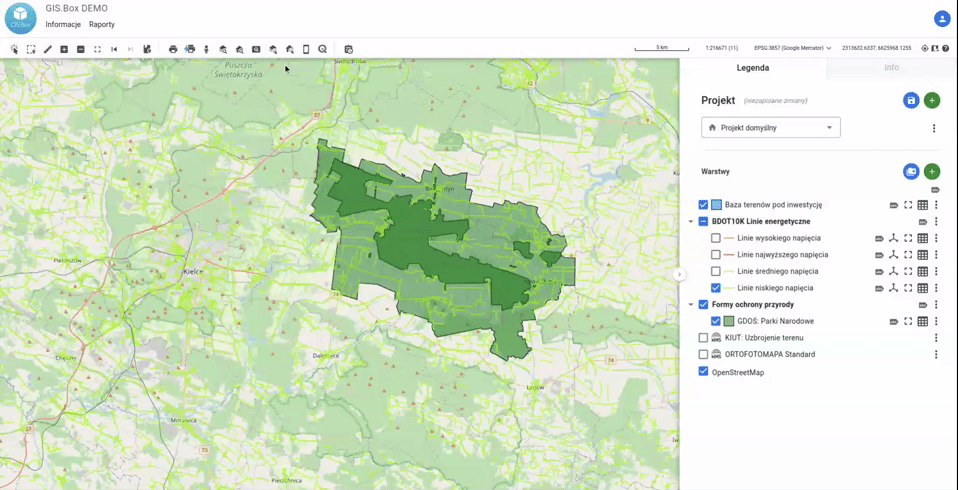
As every year around Christmas, I reach for the “bible” again, i.e. the book “Reflections on GIS. Planning Geographical Information Systems for Managers” by Roger Tomlinson. And like every year, I rediscover it, because with the increase of experience, certain aspects have a different overtone.
Yesterday I was „considering” about the financial aspect of individual functionalities. Especially this year I participated in implementations where GIS was not planned. Only the purchase of GIS software was planned, and instead of the processes to be implemented/supported by GIS, we talked about the functionalities to be delivered and included in the order (I know that inspections, public procurement law, etc.). Unfortunately, these systems will last, operating at 10-15% of their capacity, generating minimal profits for the organization.
Meanwhile, Tomlinson in chapter 11 „Analysis of benefits-costs, migration and risk” beautifully proves that the process approach, i.e. „breaking down” the System into information products (e.g. map, report, tool that supports a specific process in the company) and cost analysis and profits of each of these processes, gives a result, in black and white, indicating whether it is worth taking a given action or not and whether it pays off.
Example:
A pipe bursts, water pours out, the water company starts the process of removing the failure. A team with an excavator arrives and starts digging. In the vast majority of cases, they do not know whether there is a power grid, heating network, fiber optics, gas in this place … With a soul in their arms, a copy. Mostly they succeed and do not damage other installations, but sometimes they break optical fiber or cables. Depending on the size of the company, the costs of such repairs are even millions of zlotys.
Meanwhile, if the foreman or excavator operator knew that they could use the Geoportal Mobile application, where they could check the underground network on the basis of orthophotomaps (the National Land Utilities Integration layer), they would know what is under them in a few seconds. You can safely estimate that this knowledge will reduce the amount of damage by 25%. Little? A lot of? Compared to the cost of training with Geoportal Mobile (2h?), in my opinion, it is one of the most effective results.
And going further: if the operator had VR goggles, the data would be in 3D, and the artificial intelligence would guide the excavator, maybe the amount of losses would drop by another 10 percentage points. Would the maintenance of such a system, training and service, be profitable in relation to the benefits?
This question must be answered by the GIS manager in a specific implementation during PLANNING.
On the screen: The utilities network in the vicinity of the GIS Support office in Poznań. GPS position not very accurate, because it was determined from behind the desk. Too cold for „field work” 🙂
We decided to simplify the access to the tools we created for Polish QGIS users even more. Instead of many plugins to download from our repository, we created one. Introducing: GIS Support Plugin!
The GIS Support plugin is an extension to QGIS that adds tools needed for QGIS users in Poland:
- is available in the official QGIS plugin repository. Installation is super easy
- all tools come in one plugin
- new tools will appear during the update
We want to share happy news with you. We had the pleasure to receive the award in the category of Creative Industries in the competition for the Economic Award of the President of the City of Lublin 2019.
For 7 years we have been trying to support our clients in activities related to the use of GIS tools. We are glad that we are appreciated not only on the Polish GIS market, but also in the economic sphere. We always approach our activities open to new challenges and willing to acquire new knowledge. We are proud of our entire team, whose actions contributed to such a distinction. Today, we face new challenges, which we take up with enthusiasm. Thank you for being with us!
In the photos, Paweł Gajewski receives the award from the hands of the Mayor of Lublin.

Our plugin Wyszukiwarka działek ewidencyjnych (ULDK GUGiK) was awarded the first place in the competition organized by the Head Office of Geodesy and Cartography (GUGiK) for the best use of the ULDK API.
On July 14, 2019, the award ceremony was held by the Main Land Surveyor, Waldemar Izdebski.
 We are so proud and happy that cofounder of GIS Support – Michał Mackiewicz – is sharing his knowledge and become a coauthor of „Mastering PosGIS. Create, deliver and consume spatial data using PostGIS„. Congratulations to Michał and a rest of the team.
We are so proud and happy that cofounder of GIS Support – Michał Mackiewicz – is sharing his knowledge and become a coauthor of „Mastering PosGIS. Create, deliver and consume spatial data using PostGIS„. Congratulations to Michał and a rest of the team.
PostGIS in an award-winning core part of most of open source webGIS solutions. We are using PostGIS from the beginning of our GIS activity an we collect wide knowledge about it.